|
|
| |
|
hosting sharing |
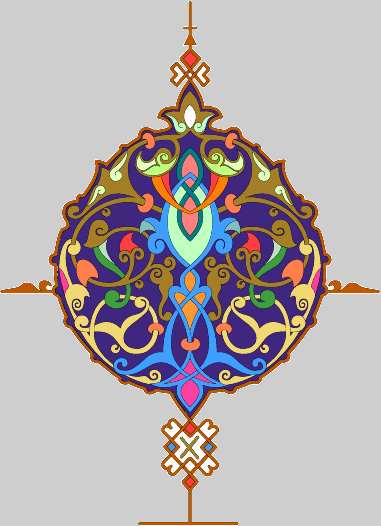
|
search lore for beginners |
slightly edited by +fravia, first published at http://www.searchlores.org in September 2006
With a small addition by Stilgar (Mid-September 2006)
With a small addition by Eevon (December 2007)
See also the Files and images repositories section
It's already a couple of years that "services" like rapidshare blossom on the web. No question asked by these people about patented stuff, even if they always bend backwards asserting the 'readiness to remove anything may cause any offence' on request.
The point being of course that such requests are always bound to be limited & belated in comparison with the continuous warez offer.
Such services proliferate like mushrooms after the rain, as this older list attest. It is quite interesting to register how offering warez for free, on the web, is nowadays developing into an industry on its own.
The commercial rationale of such services is that allowing anyone to upload and download whatever he fancies and at the same time annoying as much as possible those very customers that upload and download (countdown before downloading, maximum one download per hour, slow downloading, disappearing stuff after so many days) you will always find enough idiots ready to pay for the supposed 'privileged' services on offer (and thus giving up their data and allowing anyone and his dog to check what they exactly ARE downloading/uploading). Sic transit gloria mundi, of course, but seekers have always taken advantages of all sort of fruits available on the web.
Free File Hosting/Sharing Web Sites
by HoyeruRecently I been downloading tons of files off web sites that offer free file hosting services. Plus I been uploading hundreds of various files myself then sharing the links with people who are into the same stuff as me. It's been great fun. I find the practice easy and rewarding; in some ways it is better than P2P because:
- instant gratification (so important in today's ego driven world) I get the desired files right-a-way.
- download begins (almost) immediately (following a tiny 40-70 seconds wait) AND finishes in a short time while in some cases I have had to wait for days even weeks (yep, it's true) on P2P for a download to start or/and complete.
- Best reason is that I find stuff that hasn't trickled down to P2P yet. So now i want to share everything I have learned about using file hosting web services plus to review the ones I know. There is tons of them out there to be sure; I can't list them all, but only will concentrate on the ones I use and abuse the most.
Jump to: Rapishare.de, searching Rapidshare, Rapidshare hack tricks, Megaupload review, You-Send-it review, quick review of several file hosting services, quick compare chart
Rapidshare
is the one I am currently using the most. I find it wonderful, even with their waiting period of 56 minutes between files downloads. What, you HAVE TO have it immediately?? Rapidshare is very popular with the chan crowd -especially 4chan, and so on. Therefore you can find fringe stuff such as comics and manga on it, with the usual assortment of p0rn movies, mp3s, software and even pdf files and so on. Rapidshare has many advantages. First, you do NOT need to sign up to use their services at all. Sinmply go to their main page and start uploading or paste the download link in your browser window, wait 5X seconds(depends on the file size-the bigger the file the longer the wait unfortunately) and begin downloading the file you want. The files will stay on Rapidshare for 30 days and much longer if they are popular. You don't have to give your friends any special passwords of access to any folders for your shared files. Downsides of Rapidshare: As I mentioned several times previously, if you are not a Rapidshare paid customer (and only morons are), you are supposed to wait about 56 minutes between each download. Only one download at a time from a given IP address is allowed; unless you are using a proxy or you are paying the clowns. Rapidshare limits each user to a certain amount MBs of downloading per day based on the IP address. You can easily cheat rapidshare by showing a different IP address each time you access. If you do not want to use rotating proxies (as you should) I have found a workway around that problem if you are on a dynamic IP (like I am). Simply log off, and log right back on (getting a new IP in the proccess) and you can start downloading again, heheh. Frankly I don't see why people would prefer a torrent instead of using Rapidshare. Some people complain their connection does not allow them Rapishare access. You should not use a download manager if you use their free service, unless you really know how to trick them into believing you are not using it. To upload a file on Rapidshare, start from http://ezshare.de. To upload, simply click on the browse button there, find your file, choose the uploading method you want (Cogent, Telia or Upload via level 3) and presto! They don't have an upload limit so you can upload as many files as you want one but only one at a time. The maximum file is now 300 MB and Rapidshare will split the file into smaller pieces for you. After your upload a file to Rapidshare de, you will get two links. The rapidshare file download-link, which you share with the people you want to give the file to, and a delete-link, which you keep for yourself. The delete-link, when clicked, will remove the file from rapidshare de servers. Just like Megaupload files, rapidshare will delete files that have not been accessed for 30 days or longer. Rapidshare premium account supports download managers and provide much faster downloads. Note that rapidshare happy hours service is no longer available. To download a file, simply copy and paste the download link into your browser's window. The link will looks something like this: http://rapidshare.de/files/29243106/file-name.html where the number will be specific for your file. Scroll down to the bottom, and you will see Premium and Free buttons. Obviously you will always click on the Free one. The next screen will inform you that you want to download a file by the name of blah blah blah and that the file has been downloaded XX times already. A countdown will begin, usually between 50-80 seconds, depending on the file size. The bigger the file, the longer the countdown. You can bypass this with a simple javascript nuker (see below), but it is mostly not worth it. When the countdown reaches zero, you will get a small CAPTCHA window, where you will have to type in a 3 letter code. You will get a list of the various servers you may download from: Cogent, Level(3)-network or Telia-network; I usually leave it alone, but sometimes I choose the last one because it appears to be faster for me. It is worth investigating these locations and URLs in order to bypass the whole bazaar. Anyway, now you can begin downloading. If you like Rapidshare well enough to want to become a customer their prices are at the moment around 7 EUR per month. The problem is that if you do sign in, they will track whatever you do with even more gusto.Searching Rapidshare
Rapidhshare is even searchable! You can see all the recent uploads and you can search for specific files. Just go here: http://rapidsearch.yi.org/ and here: http://rapidsearch.yi.org /?recent=1. See the Search window at the top right corner? Here you can do searches based on specific words. type Cool, ey? Google can also be used to search files on Rapidshare or Megaupload servers. The uploaded filename is contained in the Rapidshare and megaupload URLs. This will help you find what is posted on rapidshare/megaupload for download. To search for ebooks and documents in PDF format on Rapidshare type the following in the Google: pdf "rapidshare.de/files" site:rapidshare.de For movies and video files try: +inurl:avi|mpg|wmv site:rapidshare.de and/or avi|mpg|mpeg|wmv|rmvb site:rapidshare.de For audio files from rapidshare: +inurl:wma|mp3 site:rapidshare.de and/or mp3|ogg|wma site:rapidshare.de For software, zipped files, programs from rapidshare: +inurl:exe|rar|zip site:rapidshare.de and/or zip|rar|exe site:rapidshare.de. full software programs on Rapidshare Search pdf files, documents, ebooks, magazines: pdf|doc|lit|rar|zip site:rapidshare.de Replace rapidshare.de with megaupload.com to search for files available on MegaUpload.com servers. For megaupload and rapidshare searching, narrow down you search for what you want by putting your query at the first part. Say if you want to search for da vinco code ebook use the query: da vinci code pdf|doc|lit|rar|zip site:rapidshare.de. Say if you want to search for Ministry mp3 files and music videos use the query Ministry mp3|wmv site:rapidshare.de RapidShared.org is an online catalog of uploaded stuff on Rapidshare. They got it separated by this categories: e-Books, Games, Graphics, Magazines, Mobile Videos, Music, Other, Software, Videos and XXX videos even listing the total numbers of each. You can preview diff stuff from Rapidshared, rate it, review it, bookmark it(huh?) or simply download it by clicking on the "visit this link". Rapidshared got a Search option there but it did not appear to be working when i tested it. It didn't list ANY finds for files I already KNEW were on rapidshare.Rapidshare hacks Tips & Tricks:
How to disable the rapidshare.de download counter in IE or Firefox. While waiting for download, type javascript:c(countdown = 0); in the browser addressbar to eliminate the rapidshare countdown (waiting) feature. (this might not work all the time). Open the Megaupload or Rapidsare URL of the application, movie, software or whatever you have to download. >Click on Free and not the Premium Button. The counter is right on the bottom. Go to the URL on top, and in the address bar write javascript:alert(c=1). You should be able to download without no timer. If the above doesnt work try for megaupload unlimited downloadjavascript:alert(x=1);. for cable or dsl just turn off ur modem. wait for 10 secs, then turn it back on. the modem should have assigned u a new ip --for dial up just disconnect and reconnect. works every time :) http://rapidleech.com is a free server transfer script for use on various popular upload/download sites such as Rapidshare.de. RapidLeech Script Rapidleech script transfers files from rapidshare and megaupload via your fast servers connection speed and dumps the file on your server. After you choose the download location of the files you're about to download, you just have to insert the link of the file hosted on rapidshare.de servers, and click enter, and the program automatically starts to download the file, you just wait about 15 to 45 seconds for the download to start Download Rapidshare download manager http://images.rapidforum.com/rapidshare/rapidget/R apidGet.exe.Security and privacy
on Rapidshare is not something I have extensively tested, so i cannot talk about it much. I haven't tried to upload a file using a proxy; it would take forever, plus proxies willing to let you use POST are getting rarer than a free usenet server. If you want, you can certanly file protect your uploads by passwording them, but one peculiarity of both WinRAR and Winzip is even passworded files' contents will be displayed when you try to open them; therefore all the individul file names will be seen. WinRAR gives you the option to hide the file names however. What's worse, the searchable link from rapidsearch will display the password to your file when it lists it in their most recent..
zShare
is yet another company offering file hosting for free. They are not as well known as Rapidshare or Megaupload, yet they are good. No registration is required at all. The file size is limited to 100 Mbs only, which is a bit low these dayz but hey that's not bad. Porn is not allowed to be uploaded. Uploading is as easy as Rapidshare. You got your Browse button for find the file. To upload you must check in and agree to their TOS then click on the Share it button. You will get a page showing you the progress of the transfer. Once the file has been uploaded, you will get 3 links: a download Link, Link for forums and Direct Link. You will also be told To receive all the info on the file you uploaded, such as removal instructions and download link, enter your e-mail address on the field below:. Plus you will get the 4 email addrewsses. Downloading is very easy too. Just paste or type the link in your borwser window and all you ill have to do is clikc on the Download now link that got the big Green arrow pointing downward. Click on it and you will be told your download will begin shortly. Their main page is at http://www.zshare.netSaveFile
is another file hosting service. Unfortunatly, the file size limit is only 60 Mbs. After uploading you will be given a link, that others will use to download your file. each file can be downloaded unlimited times. The files stay on the server for 30 days. Savefile is completly free to use. Theirnmain page is at http://savefile.com. To upload, click on the GIGANTIC Upload my file button. Chose upload for the non registered users. Now you will get a 3 things. Select file and a Browse button. Title a Description section and you will have to manually type in a small code. Once you have done this, click on the Upload button that's on the bottom.Megaupload
is another very popular one because they are hosting thousands of files. The good sides of Megaupload: No registration is required. File Size Limit is now 250 MB, but it used to be 500 Mbs. Your uploaded files will be deleted only after it become unused for 30 days. So, if many of your friends download it, over and over again, the files will always be there. The Megaupload site allows only one download at a time from a IP address. The site blocks more attempts than that. Downsides of Megaupload: Their site does not render correctly with Firefox ver 1.0.1; I couldn't fill in the required file description because I couldnt find where to click exactly. I was forced to use IE and that didnt make me happy at all. Then IE informed me I needed an Active X controlled installed. So I did that. Finally I was able to start uploading my test file. The upload was fairly s-l-o-w sor such a small 71 Kb file. Just as with Rapidshare I got a small link pointing to the address of my uploaded file. The link will be something like this: http://www.megaupload.com/?d=R5HT3PQG They got an annoying sounds assigned to the mouse movement so turn down your speakers when you will be using them. Uploading is not as easy as on Rapidshare. They require a descroption of the file when uploading something. Their prices are as follows:1 month premium membership $ 9.99 6 months premium membership $ 39.99 1 year premium membership $ 59.99 Lifetime platinum membership $ 99.99Megaupload is also searchable via Google. Try this string for movies: avi|mpg|mpeg|wmv|rmvb site:megaupload.com Search for Software, Warez, ISO Programs on MegaUpload: zip|rar|exe site:megaupload.com Search ebooks and magazine on megaupload: pdf|rar|zip|doc|lit site:megaupload.com. MegaUploaded.ORG is a catalog of materials hosted on Megaupload. It was down as of this writing and I will try testing it in a few days again.
Several more file hosting services:
Quickdump
Size Limit: 100 MB. Unlimited uploads. All file formats. Host your file forever (If a File was not downloaded for 30 days, it will be deleted). There is an hourly download Limit of 500MB. You must check that you aree with their TOS to use the service. Main page is at: http://www.quickdump.com Uploading is very easy. Use the Browse button for find your file and click on Click here to start uploading.ShareBigFile
hosts files that are up to 300 MB. Unlimited downloads are allowed. It hosts files for 30 days. Wait time is 20 seconds. No adult stuff is allowed. Page is at http://sharebigfile.com/.Easy Sharing Files
up to 75 Mb can be uploaded. Unlimited downloads. Unlimited number of uploaded files. Split archives not allowed. Each file will remain on servers for 1 month since the last time it was downloaded. After upload process you'll get linking code to the file as well as a link for file deletion.Save File Files up to 60 Mb can be uploaded. All filetypes except bat, pl, cgi, js, exe and php files. Your files can be downloaded unlimited times. No bandwidth limit.
Z Upload Free file hosting server which allows u to share files up to 500mb each, all with no bandwidth limits. Unlimited uploads. All filenames and file extensions supported.
MooLoad 500 MB file upload limit. No set limits on downloads.
Rapid Upload 300mb upload space. no download and bandwidth limits.
Upload Hut All file types allowed (except .php) Max Size: 50000 KB. It keeps files online at least 1 month.
Send Me File Upload limit: unlimited (50 Mb per file). No set limits on bandwidth.
My Temp Dir
Maximum file size 40 Mb. It keeps ur file up to 21 days after upload. There are no space or bandwidth limitations.Upload 2
Max file size 25 Mb. File will be saved on server for 1 year.Put File Max file size 10 Mb (25 Mb with free registration). Unlimited file uploads. Ur own homepage.
11mbit File limit: a maximum of 20MB per file. Unlimited downloads.
Ez Upload
10 megabyte upload limit with unlimited downloads, files hosted for unlimited time limit so long as active.Craze Files
U can upload a file up to 20 Mb and as many files as you like. Files will be stored for two weeks or untill they are downloaded 50 times each. Sends the links to the recipient's email address you enter in their upload form. Keep My File Uploaded files may have a maximum size of 15 MB each. Uploaded images may have a size up to 2.5 MB. No split files allowed. No warez allowed. Here's even more: Megashares Max 1.5GB, split files, no daily/max gb download limits, file is deleted after 25 days without a download, file search!, all filetypes. Easy to remember download page like bigupload.com/d=abc bigupload.com.YouSendIt
is a somewhat different type of a file hosting web service; when you send a file via the YouSendIt Web site, an e-mail goes to your recipient with a link to your file, which is stored securely on YouSendIt's server. You only have to enter a To email address; you are not required to enter a From address. You can also enter an optional message. Advantiges: You can upload up to 1 gig filer(but the wait is a bit long, hehe). YouSendIt can send files in two ways: normal (where each server can view it) and securely (https), plus it scans files for viruses. No registration is required. Disadvantiges: The file will stay there for seven days or until it is downloaded 25 times, whichever comes first. Uploading is easy and fast because their inerface is clean and easy to use. Fill in the recipient email address, add a messaage to the recipient (optional), click on the Browse link to find your file, trhen clikc on the blue Send it button. You will get a message telling you: Do no close this page untill the upload is complete. If the upload is successful, you will get File successfully sent! messaage.Yousendit Hacks
To disable the Yousendit 25 downloads limit follow this ptocedure: When a file is uploaded to yousendit, it displays a link to your file when the upload process is complete. The link generally looks like this: http://s8.yousend...83E2C899DB721. Append http://anonym.to/? to the above yousendit link, the new URL should now look like: http://anonym.to/?http://s8.yousend...83E2C899DB721 Load the URL in your browser and download should begin. This trick will not by pass the seven day limit. Create unlimited downloads from Yousendit The YouSendIt link looks :http://s12.yousendit.com/d.aspx?id=46FK4...82KLDFS78D See the letter "d" after "yousendit.com/" ? Change that letter "d" to an "e" and the link will never die. The d.aspx has the counter on. Ff it finds there has been more than 25 hits then it refers the user to expired.aspx otherwise it refers you to e.aspx. e.aspx has the download link and does not add any more hits. the link may stay for longer but will not eliminate the 7 day period You can use most download managers when downloading files from YouSendIt. You can use YSIGet Download Manager from http://s12.yousendit.com/dmanagers.aspx . If the download stops before completion, you need to resume a stopped download - click on the original YouSendIt download link to re-open the browser windowDropSend
is a online tool (with desktop component) that lets you e-mail large files upto 1 GB you wouldn’t normally be able to send via e-mail. It’s free to try and can be used via Mac or Win machinesBiguploadNo signup is required.Bigupload lets you send files upto 2000MB. If nobody downloads your file for 30 days, it is automatically deleted. Progress bar to show how much is uploaded. Can be integrated with MySpace. 45 seconds wait for download.
Oxyshare
is one more file hosting service I tried. Disadvantiges: they require you sign up with them to use them. But signin up is very easy and fast. All you need to do is give them a name, a password and a working email address where they can send you a validation code. They are at: www.oxyshare.com.spread-it.com
is another file hosting service. They allow files with up to 500 Mbs size. They require valid email address, valid recipient emailm address (up to 2 diff recipioents). There is no registration and no fees. There is nothing to install and no special software required. All you need is the browser you are using right now. They will host your file for 14 days, without downloads limit or waiting times. Their main page is at http://www.spread-it.com. Uploading is not as easy and free as rapidshare. They require the following for an upload: Password to delete your file, Description of the file and an email address. As a test, I filled in "fuckoff2" for all 3 three fields and tried to upload a file and it did go through! I did get a download link and was able to get a copy of the file.Here is a quick check list of the main file sharing web sites, listing their advantiges and disadvantiges:
Filesharing sites:
| Name: | Max size: | File retention: | Wait time: | Adult allowed: | Can delete: | # Seen: | Notes: |
| RapidShare | 100 MB | 30 days[1] | 30s[4] | No | Yes | 22752 | Insanely popular on 4chan. Has popups with sound, if not using firefox |
| Savefile | 60 MB | 25/30 days[1] | None? | No | Yes[2] | 43 | Popular with TASvideos users |
| MEGAUPLOAD | 250 MB | 30 days[1] | 45s | Yes | Yes[3] | 763 | Tons of flash and DHTML popups. |
| ShareBigFile | 500 MB | 30 days[1] | 20s | No | Yes | 32 | "Hit the monkey" style banner ads (flash) |
| SendSpace | 300 MB | 7 days[1] | None? | Yes? | Yes [3] | 179 | Best interface, easily. But also shortest retention. |
| TurboUpload (Beta) | 70 MB | ???[7] | 40s | No? | Yes | Nice text-only interface | |
| Bigupload | 1000 MB | 30 days[1] | 30s | No | Yes | 13 | Nice html/forum code listings |
| FileFactory | 500 MB | 15 days[1] | 15s+15s[5] | Yes | Yes | 15 | Site is insanely slow, requests constantly time out |
| BaDonGo | 1000 MB | 30 days[1][6] | 20s | Yes | Yes[2] | 44 | Users (premium only?) get subdomains which list their files |
| Easy-Sharing.com | 75 MB | 30 days[1] | None[8] | Yes? | Yes | 11 | More flash ads, gah. |
| Sexuploader | 500 MB | 90 days[1] | 45s | Yes[9] | Yes[3] | 226 | Megaupload, porn edition! |
| Rapidsharing | 550 MB | 30 days[1] | 12s | Yes? | Yes | 59 | Doesn't have a plain upload option, for some reason. Cute name, thief. |
| Uploadgalaxy | 100 MB | 30 days[1] | 30s | Yes | Yes | 29 | Download speed capped at 100kbps |
| UP-FILE | 1024 MB | ? | 20s | No | Yes | 10 | Hidden download links, javascript and flash everwhere! |
| YouSendIt | 1024 MB | 3 days,7 days[10] | None | No | No | 137 | Tiny download limits (3 for guest, 25 for free account) |
| GigeShare | 1000 MB | 30 days[1] | 45s | Yes | Yes | 293 | Weird icons-only navigation scheme |
- [1] With no downloads
- [2] Must sign up for an account(free)
- [3] Must provide an email when uploading
- [4] Wait time varies with file size and amount recently downloaded. 30s-60s for various download sizes, but once you've downloaded about ~50mb it locks out you for over an hour.
- [5] You wait 15 seconds, then it says "Free or Premium?" and after selecting free you have to wait another 15 seconds
- [6] They say they have no limit, but that's a bloody lie: One of the indexed files says "Deleted due to no download activity for 30 days" when you try to get it
- [7] They do have a limit, but they don't say what it is. From expired-URL oldness, I'm guessing 60 days.
- [8] There's code in their javascript to implement delays, but it seems to set to 0 seconds on all links I've seen.
- [9] Non-adult content will be deleted! How refreshingly backwards.
- [10] You have to sign up for a free account to get the 7 day retention.
This article is far from complete or finished or the definite last word on web hosting services. Additions, corrections, etc are needed and will be added. I can be contacted at hoyeru00(that's double zero) (at) yahoo (dot) com.
A small addition by Stilgar
(Mid September 2006)An addition for filehosting.htm, by Hoyeru.
If somebody, when using Megaupload.com, receive the boring message: "All download slots (3000) assigned to your country (your-country-name-here) are in use", find a proxy located in another country and feed the link. The page will load with the link for the archive, that could then be copied for another window of browser and the download will work.
A small addition by Eevon
(December 2007)Hi.
About downloading from Megaupload.com. As Stilgar mentioned you can often get "All download slots (3000) assigned to your country (your-country-name-here) are in use" message when trying to download something. Well, in my case (i'm living in Russia) i get this message always.
Megaupload suggest to install it's 'toolbar' for IE to eliminate such limitation. It really removes this limit, but no one wants to use IE with this creepy toolbar and it's ADs. Hoyeru suggests to use a proxy of another country, but chances are that it's slots could be "in use" too. There is an easy way to fix that problem. All that we need is to give to Megaupload.com correct User-Agent string of it's own beloved toolbar and it's cookie. Just add two new entries in Proxomitron's list of HTTP Header Filters:
HTTP Header:
User-Agent: Megaupload Toolbar
URL Match:
www.megaupload.com
Header Value Match
*
Replacement text:
Mozilla/4.0 (compatible; MSIE 6.0; Windows NT 5.1; .NET CLR 2.0.50727; MEGAUPLOAD 2.0)
HTTP Header:
Cookie: Fake Megaupload Toolbar's cookie (out)
URL Match:
www.megaupload.com
Header Value Match
*
Replacement text:
toolbar=1; l=ru; MUTBI=E%3D3%2CP%3D3; v=1; megauploadtoolbar_id=2BF7627DC8A947ACBB6A6D9CF6950C8C; megauploadtoolbar_visible=yes
Now we always have "unlimited slots" in any browser everywhere in the world.
I hope you'll find this information useful: I didn't invented this method myself. I've found it elsewhere in the net and just modified it to use updated User-Agent string and a cookie which was added by Megaupload recently.

Bk:flange of myth