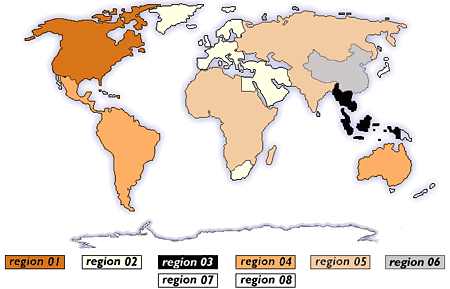 |
Searching for dvds and dvd Information by Giggle the DVDs Gideon Heavily edited by fravia+ first published at searchlores in January 2006 Part of the searching essays & of the targets sections. Introduction DVD searching The "zones" (regions) scam Differences between DVD-R and DVD+R Bastards: Macrovision clowns and DVD GPL thiefs Comments and additions |
|
