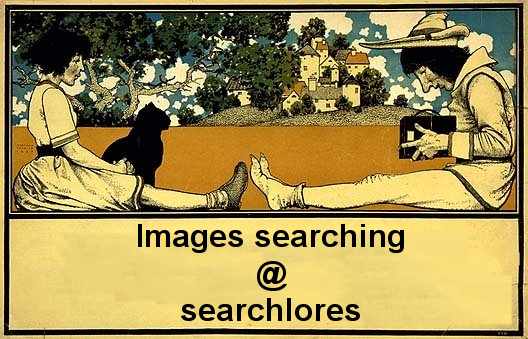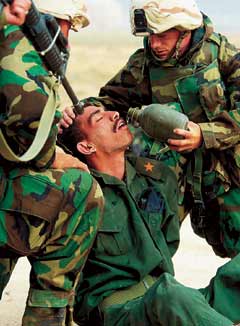A::
Let's search.
google: emperor andersen
Page 2, that crown looks familiar
It's a cover of the book from the Starbright Fondation, as amazon told me. Published by Harcourt Brace & Co
In this bold and hilarious retelling, Hans Christian Andersen's classic fairy tale, The Emperor's New Clothes is re-imagined by an all-star celebrity cast. Among the writers are stars from the big and small screens, stage and music, as well as many other beloved personalities. Each celebrity contribution is illustrated by artists who have created some of the most treasured classics of American literature
http://www.starbright.org/emperors/bios/artists.html
That makes a lot of illustrators.. :)
I want the one who did the cover. I'm pretty sure it's the picture from fravia's essay. Same number of balls on the crown, same color, same shadows..
amazon allow to view some scanned pages from the book. let's have a look at the front flap
Jacket Illustration by William Joyce and Quentin Blake
let's fire google :
Quentin Blake : doesn't seem to be the artist that did the cover image. he probably did the front flap.
: looks better. more colours.
google : william joyce emperor
bingo.
Just some comments about the previous search: some things valuable out of the pure
'technical' stuff.
once the image has a context, it's always easier to fish it out of the web,
mostly because the image search engine index the pictures using the information
they can gather on their pages (the 'physical' context).
usually, if you have only the picture, you need to build that context :
making list of identified objects on the picture, colours, positions,
subject, impressions etc.. There are plenty of methods to read and
describe images. I'll try to find a good ressource.
Combined with the other concrete informations (size, format, filename..)
you can think about a method, and forge your queries.
BUT, if the image is provided within a context, you can take some shortcuts.
In the case of the emperor's clothes, once the connection with Andersen was
made, most of the problem is solved. It's often the case with riddles,
every detail count :)
I'm sure we could write/find/compile methods to read/describe/find images.
But some may prefer the chaotic way. Thoughts ?
~
Another comment : we should take a closer look to amazon.
it has more and more interesting features. the scanned pages
of books are one, jeff and vvf found some audio oriented tricks,
and recently they began to provide a 'full text search' for books..
loki
|